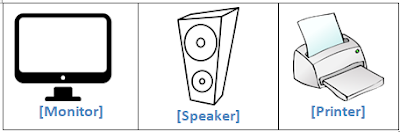Lesson Plan: Unit - 01 Computer Fundamentals

Subject: BELE2CFA : Computer Fundamentals And Applications
Topic of Study: Input and Output Devices
Grade/Level: Bachelor of SCIENCE
Objective: To understand the Input and Output devices and its functionalities
Time Allotment: 60 Minutes
Subject: BELE2CFA : Computer Fundamentals And Applications
Topic of Study: Input and Output Devices
Grade/Level: Bachelor of SCIENCE
Objective: To understand the Input and Output devices and its functionalities
Time Allotment: 60 Minutes
Input and output devices can be connected with a computer using two types of technology.
- Wire
- A wire technology used a cable to connect that device with a computer system.
- Wireless
- A wireless technology used without cable to connect that device with a computer system.
- Technology may be infrared, Bluetooth, WiFi, etc...
- A device which is used to input data into the computer system.
- Example: Keyboard, Mouse, Mic, Scanner, Joystick, Digital Pen, TouchPad
 |
| Figure 4.0 Example of Input Devices |
- An input data can be following types...
- Alphanumeric data.
- Audio data.
- Image data
- Actions data.
- Drawing/lines data.
5.0.1. Keyboard
- It is a primary device to input data in a computer system.
- Most of the computer has QWERTY layout type of keyboard.
- It may have 101, 104 or 118 keys that depend on the size of the keyboard.
- A keyboard can connect with the computer system using two types of connectors.
- PS/2 connector
- USB connector
- In old mobile, T9 type of layout keypad is used for input data.
- It has several keys...
- Alphabet keys (A to Z)
- It is used to write small or capital letters.
- Numeric keys (0 to 9)
- It is used to write numeric values.
- Symbols keys (!@#$%^&*()_+{}:">?<)
- It represents symbols as per operations.
- Function keys (F1 to F12)
- It is a special type of the key which has special operations. Example. F1 is used to provide help. Sometimes, it may work with others keys. Example. ALT + F4 is used to shut down the computer.
- Other keys (Tab, Caps Lock, Shift, CTRL, ALT, TURBO, ARROWS, Page Up, Page Down, Home, End, Delete, Insert, Print Screen, Spacebar, Back Space)
- Tab key is used to move from one object to other. It has another used that it will provide space.
- Caps lock is a toggle key. It will help to write your letter in the capital.
- The shift key is a key which helps to write special kinds of symbols from the keyboard or to write a capital letter.
- ALT key is used with others key. It is also used to open / access menu.
- Arrows Keys are used to moving up, down, left and right direction.
- Page Up key is used to move the page up once time.
- Page Down key is used to move the page down one time.
- Home key is used to move your cursor at the begin of the document.
- End key is used to move your cursor at the end of the document.
- Delete key is used to delete the character at the current location.
- Spacebar key is used to provide a single space between character or words.
- The backspace key is used to remove a single character before the cursor.
5.0.2. Mouse
- This is also a primary input device for the computer system.
- A mouse can connect with a computer system using two types of connectors.
- PS/2 connector
- USB connector
- There are two kinds of Mouse technology.
- Mechanical Mouse
- A mouse which has a small marble type of ball at the bottom side which can control your cursor while moving on the mouse pad.
- The mouse pad is a small area or pad when you move your mouse.
- Optical Mouse
- A mouse which has a laser technology at the bottom side which can control the cursor while moving on the surface.
- Sometimes, an optical mouse doesn't need any mouse pad.
- Nowadays, a mouse has three kinds of buttons.
- Left Button
- It is used to perform normal functions such as click, double click, drag, and drop.
- Click operation perform via a left button of the mouse.
- Double click operations perform via a left button of mouse twice the time with frequent speed.
- Drag and Drop operations perform to hold object using mouse left button and release that button after reaching your target place.
- Scroll Button
- It is used to scroll the page or scroll-bar while you work with the long size of page or document.
- Right Button
- It is used to perform a contextual function and depends on context. Example: Right click on Desktop screen and Right Click on Folder - may have different kinds of menu options.
5.0.3. Mic
- It is an input device to enter data in voice forms.
- This device will record human / other voice and store into a sound file format.
- To listen sound from a player - we need a suitable codec (also called as a decoder).
 |
| Figure 4.0.3 Analog to Digital to Analog Process |
- There are main two processes...
- Human to Computer Process: here, the human sound is converted into binary forms or digital data also called an AD process (Analog to Digital).
- Computer to Human Process: here, computer digital information is converted into analog format also called as DA process. (Digital to Analog).
- There are several kinds of sound files.
- MP3/MP4/MP10
- Motion Picture Expert Group Version 3 / 4 / 10
- WAV
- Waveform Audio / Video
- WMA
- Windows Media Audio
- OGG
- Ogg Vorbis
5.0.4. Scanner
- It is an input device.
- A scanner will input/insert an image or document into a computer system.
- Size and speed depend on a scanner.
- It has mainly two types of scanner as per color technology:
- Black & White Scanner
- Colour scanner
- The scanner also categories as per size and usage.
- Handheld scanner
- It is a small scanner which controls and scan using hand held scanner.
- Example: to scan Visiting card / ID card / Barcode etc..
- Flatbed scanner
- It is medium size scanner which can scan/insert your document into a computer system.
- Example: to scan Photograph, Mark-sheet, Greetings etc..
5.0.5 Joystick
- A joystick is an input device.
- These devices mostly used in a graphical program such as Games, Designer Purpose.
- It can provide control on six directions.
- Left, Right, Up, Down, Top, Bottom
- It is similar look like as mouse but additionally used to control several directional operations.
- The pen is used to write a note on a notebook.
- These devices provide the same functionality but all the data which is written by a user that will store into a computer system in digital form.
- The pen which is used to write digital forms is called a digital pen.
- It is work with a special pad is called a digital pad which helps to write data on it.
- In mobile, it is called Stylus.
5.0.7 TouchPad
- The touchpad is an embedded input device with a Laptop.
- This device working similar like a mouse.
- It has Main 3 Parts:
- Left Button
- Right Button
- Touchpad surface
- Touchpad surface is used to move your finger on it and it will control your mouse cursor on a computer screen.
- Some of the touchpads has a special button to pause/stop cursor in a computer screen.
5.1 Output Devices
- A device which is used to taking information or print on paper from a computer system.
- Example: Monitor, Speaker, Printer, Plotter, Projector
Figure 4.1 Example of Output Devices
|
5.1.1 Monitor
- It is the primary device for output.
- It may categories as per color technology.
- Black & White Monitor
- Colour Monitor
- It also categories as per manufacturing technology.
 | |
|
- CRT Monitor
- CRT stands for Cathode Ray Tube
- It has low-resolution technology.
- It is heavy in weight.
- It's required higher power consumption.
- Its need more space.
- This kind of monitor has a lower cost.
- LCD Monitor
- LCD stands for Liquid Crystal Display
- It has higher resolution technology.
- It is lighter than CRT.
- Its required lower power consumption than CRT.
- Its need less space.
- This kind of monitor has a medium cost.
- LED Monitor
- Light Emitting Diode.
- Its required lower power consumption than LCD.
- Its need less space compare to CRT / LCD.
- This kind of monitor has a high cost.
5.1.2 Printer
- It is an output device.
- A printer will print our output or result on paper.
- Size and speed depend on the printer.
- It has mainly two types of a printer as per color technology:
- Black & White Printer
- Colour Printer
- A printer also categories using manufacturing technology.
- Dot Matrix Printer
- This kinds of a printer will use to print character using small dots.
- It is used carbon ribbon in Black or Blue color.
- Ink Jet Printer
- These kinds of the printer will use an Ink for printing output.
- It may use liquid.
- Laser Printer
- This kinds of a printer will use powder for printing output.
- It may use different kinds of tonner.
- A Printer can connect with a computer system using two types of connectors.
- Parallel connector
- USB connector
5.1.3 Speaker
- It is an output device.
- A speaker will play the sound.
- Quality of sound depends on the speaker.
 |
| Figure 4.3 Types of Speaker channel |
- Speaker can categories as per channel technology.
- 2.1 channel speaker
- In this kind of speaker - it has two regular speakers with one subwoofer speaker.
- 5.1 channel speaker
- In this kind of speaker - it has five regular speakers with one subwoofer speaker.
- 7.2 channel speaker
- In this kind of speaker - it has seven regular speakers with two subwoofer speakers.
- A speaker can connect with the computer system using two types of connectors.
- AV connector
- USB connector
5.1.4 Plotter
- The plotter is an output device.
- A platter will print or published a big size banner for advertising.
- Size and speed depend on the plotter.
- To print or modify big size banner - we need to support graphics software.
- Example: Photoshop, Coreldraw etc...
- It has mainly two types of plotter as per color technology:
- Black & White Plotter
- Colour Plotter
- It is an output device.
- A projector will display a big screen output on the wall or projector sheet.
- Size and speed depend on the projector.
- It has mainly two types of a projector as per color technology:
- Black & White Projector
- Colour Projector
- A projector can connect with a computer system using two types of connectors.
- VGA (Video Graphics Array) connector
- USB (Universal Serial Bus) connector
- HDMI (High Definition Multimedia Interface) connector
Tags:
Input and Output Devices