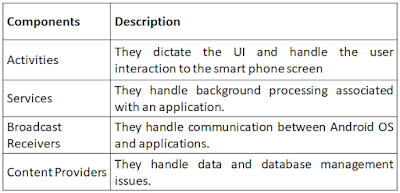Lesson Plan: Unit - 01
Subject: P15A2AAD - Android Application Development
Topic of Study: Android File and Directories, AVD, Android Components
Grade/Level: Master of Computer Applications
Objective: To explore the files, directories, AVD and components of Android Application.
Time Allotment: 55 Minutes
- Android File and Directories:
- Every android project have following kinds of files & directories.
- Why Emulator or AVD:
- AVD stands for Android Virtual Device.
- The most useful tool provided with the Android SDK is the emulator.
- Definition: The Android emulator simulates a real device environment where your applications run.
- Merits:
- You can use keyboard commands.
- You can use mouse operation such as click, drag.
- If you have internet connection, then it also works.
- You can configure different kinds of devices as per need.
- Emulator has settings to manage system.
- To switch between portrait and landscape mode of emulator. (Use 7 or 9 key from numeric pad OR CTRL+F11 and CTRL+ F12 keys).
- Notification automatically display at the top of the screen.
- AVD (Android Virtual Device)
- It is a not a real device.
- Using AVD configurations, Android emulators can simulate
- Different target platform versions
- Different screen sizes and resolutions
- Different input methods
- Different underlying hardware configurations
- Different external storage configurations
- Android - Application Components:
- The main component of android are...