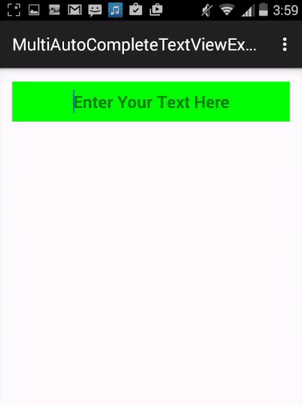Lesson Plan: Unit - 03
Subject: P15A2AAD - Android Application Development
Topic of Study: Displaying Text with auto and multi auto complete text view.
Grade/Level: Master of Computer Applications
Objective: To understand the mechanism of Auto and Multi Auto Complete Text View.
Time Allotment: 55 Minutes
- AutoCompleteTextView and MultiAutoCompleteTextView
- There are two forms of auto-complete.
- One is the more standard style of filling in the entire text entry based on what the user types.
- If the user begins typing a string that matches a word in a developer-provided list, the user can choose to complete the word with just a tap.
- This is done through the AutoCompleteTextView control.
- Exa.
- The second method allows the user to enter a list of items, each of which has autocomplete functionality.
- Exa.
- These items must be separated in some way by providing a Tokenizer to the MultiAutoCompleteTextView object that handles this method.
- A common Tokenizer implementation is provided for comma-separated lists and is used by specifying the MultiAutoCompleteTextView. CommaTokenizer object.
- Demo code of Auto Complete Text View
- Here is the layout resource definition for this AutoCompleteTextView control:
- Exa.
-
- First, you can choose when the completion drop-down list shows by filling in a value for the completionThreshold attribute.
- In this case, we set it to a single character, so it displays immediately if there is a match.
- The default value is two characters of typing before it displays auto-completion options.
- Second, you can set some text in the completionHint attribute.
- This displays at the bottom of the drop-down list to help users.
- Sample Code of .java file.
- Exa.
- Demo code of Multi Auto Complete Text View
- Finally, the drop-down list for completions is sized to the TextView.
- This means that it should be wide enough to show the completions and the text for the completionHint attribute.
- The MultiAutoCompleteTextView is essentially the same as the regular auto-complete, except that you must assign a Tokenizer to it so that the control knows where each autocompletion should begin.
- Sample of .java file.
- Exa.