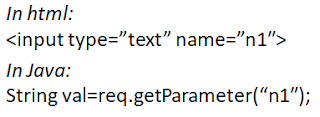Reading Form Data from Servlets
- The browser uses two methods to pass this information to web server.
- These methods are GET Method and POST Method.
- GET:
- The GET method sends the encoded user information appended to the page request.
- The page and the encoded information are separated by the ? (question mark) symbol as follows −
- Example: https://profcdpatel.blogspot.com/search?q=java
- The GET method is the default method to pass information from browser to web server
- Never use the GET method if you have a password or other sensitive information to pass to the server.
- The GET method has size limitation: only 1024 characters can be used in a request string.
- Servlet handles this type of requests using doGet() method.
- POST:
- A generally more reliable method of passing information to a backend program is the POST method.
- This packages the information in exactly the same way as the GET method, but instead of sending it as a text string after a ? (question mark) in the URL it sends it as a separate message.
- This message comes to the backend program in the form of the standard input which you can parse and use for your processing.
- Servlet handles this type of requests using doPost() method.
- Servlets handles form data parsing automatically using the following methods depending on the situation.
- getParameter():You call req.getParameter() method to get the value of a form parameter.
- A method of HttpServletRequest.
- Case-sensitive parameter name as an argument.
- URL-decoding is done automatically.
- An empty string is returned if the parameter exists but has no value.
- null is returned if there was no such parameter.
- Parameter names are case sensitive.
- Syntax: public String getParameter(String name)
- Description: is used to obtain the value of a parameter by name.
- Example:
- getParameterValues(): Call this method if the parameter appears more than once and returns multiple values, for example checkbox.
- If the same parameter name might appear in the form data more than once, you should call getParameterValues.
- It returns an array of strings.
- The return value of getParameterValues is null for nonexistent parameter names.
- It is a one-element array when the parameter has only a single value.
- Syntax: public String[] getParameterValues(String name)
- Description: returns an array of String containing all values of given parameter name. It is mainly used to obtain values of a Multi select list box.
- Example (in HTML):
- Example (in JAVA):
- getParameterNames() − Call this method if you want a complete list of all parameters in the current request.
- Syntax: java.util.Enumeration getParameterNames()
- Description : returns an enumeration of all of the request parameter names.
- Example(in HTML)
- Example (in JAVA)
Tags:
Java