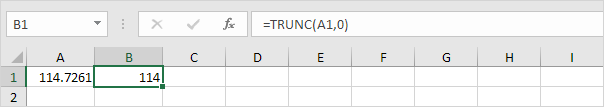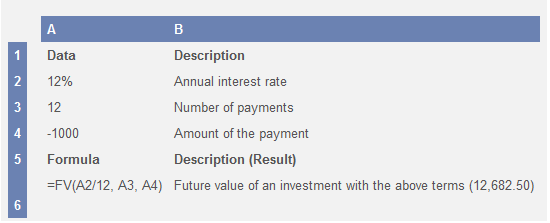Lesson Plan: Unit - 02 Microsoft Office
Subject: BELE2CFA: Computer Fundamentals And Applications
Topic of Study: Introduction to Functions & its types with suitable example.
Grade/Level: Bachelor of SCIENCE
Objective: To demonstrate and explain various types of function in Excel - 2010.
15.0 Functions
- Functions is an expression form to calculate or evaluate the value of given cell references.
- There are several functions in excel.
- It is also called formulas. These are ready made to use in worksheet(s).
- For Example:
- Financial formulas
- Logical formulas
- Text formulas
- Date & Time formulas
- Lookup & Reference formulas
- Mathematical & Trigonometric formulas
- others formulas
15.0.1 Statistical functions / formulas
- Here, you can use all kind of statistical formulas.
- For example:
- Min: MIN(number1, [number2], ...)
- It is used to find a minimum value.

- Max: MAX(number1, [number2], ...)
- It is used to find a maximum value.
- Large: LARGE(array, k)
- It is used to find largest value. Here, 3rd large value will find using formulas.
- Small: SMALL(array, k)
- It is used to find smallest value. Here, 2nd small value will find using formulas.
- Median: MEDIAN(number1, [number2], ...)
- It is used to find median value. (middle number)
- Mode: MODE(number1,[number2],...])
- It is used to find mode value. (most frequently occurring number)
- Standard Deviation: STDEV(number1,[number2],...])
- It is used to find SD value.
- Average: AVERAGE(number1, [number2], ...)
- It is used to find average value.
15.0.2 Mathematical
- Here, you can use all kind of mathematical formulas.
- For example:
- Abs: ABS(number)
- It is used to returns the absolute value of a number.
- Ceiling: CEILING(number, significance)
- It is used to round value in the round up value.
- Floor: FLOOR(number, significance)
- It is used to round value in the round down value.
- Mround: MROUND(number, multiple)
- It is used to round value with multiplication form. Here, multiplication of 10 value.
- Int: INT(number)
- It is used to convert given number into integer value.
- Trunc: TRUNC(number, [num_digits])
- It is used to convert chop off value as per given decimal point.
- Even: EVEN(number)
- It is used to convert a positive/negative number into nearest even number.
- Odd: ODD(number)
- It is used to convert a positive/negative number into nearest odd number.
- Here, you can use all kind of Financial formulas.
- For example:
- PMT: PMT(rate, nper, pv, [fv], [type])
- It is used to calculcate the payment for the loan.
- RATE: RATE(nper, pmt, pv, [fv], [type], [guess])
- It is used to return interest rate per period.
- NPER: NPER(rate,pmt,pv,[fv],[type])
- It is used to number of period for investment.
- PV: PV(rate, nper, pmt, [fv], [type])
- It is used to find present value.
- FV: FV(rate,nper,pmt,[pv],[type])
- It is used to find future value.
- Here, you can use all kind of Database formulas.
- For example:
- DSUM: DSUM(database, field, criteria)
- Adds the numbers in a field (column) of records in a list or database that match conditions that you specify.
- The above Dsum function calculates the sum of the values in cells D10, D11, D14 & D15, and therefore returns the value $1,210,000.
- DCOUNT: DCOUNT(database, field, criteria)
- Counts the cells that contain numbers in a database.
- The above Dcount function finds that there are 2 rows for which the Gender is "Male" and the Subject is "Science". However, only one of these rows (row 13) contains a number in the "Score" column. Therefore, the function returns the value 1.
- DMAX: DMAX(database, field, criteria)
- Returns the maximum value from selected database entries.
- The above Dmax function calculates the maximum of the values in cells D6 & D7, and therefore returns the value $340,000.
- DMIN: DMIN(database, field, criteria)
- Returns the minimum value from selected database entries
- The above Dmin function calculates the minimum value in cells E10 & E13, and therefore returns the value 48%.
- DGET: DGET(database, field, criteria)
- Extracts from a database a single record that matches the specified criteria.
- The above Dget function finds the record in row 17, and returns the value from the "Sales" column. Therefore, the function returns the value $188,000.