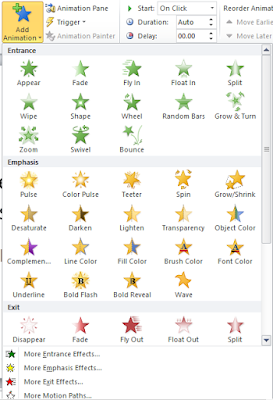Lesson Plan: Unit - 02 Microsoft Office
Subject: BELE2CFA: Computer Fundamentals And Applications
Topic of Study: Custom Animation
Grade/Level: Bachelor of SCIENCE
Objective: To demonstrate and explain various animation options using Animation or Custom Animation
26.0 Custom Animation
- Animation is a sequence of images which display one by one.
- for Example: a clip of Taare Zameen Par
- We can apply inbuilt animation on object / text / picture or we can create custom animation using animation option.
- How to apply animation or custom animation?
- Step 01: Click on Animations ribbon / menu.
- Step 02: It has several options to do animations on slides objects.
- Preview: It will preview the effect.
- Animations: We can apply different animation types.
- Effect options: We can set sequence of animation effect.
- Add Animation: We can add more animation on single / same object.
- Animation Pane: We can set / remove / manage the animation on object.
- Trigger: We can set the animation begin with mouse click.
- Animation Painter: We can apply same animation to another object.
- Timing: We can set the start timing, duration, delay and reorder of animation.
Tags:
Custom Animation