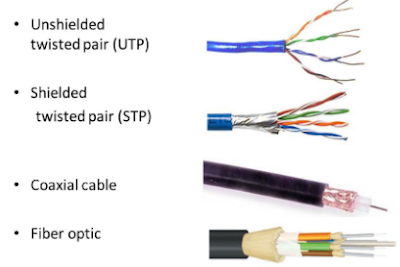Lesson Plan: Unit - 03 Internet
Subject: BELE2CFA: Computer Fundamentals And Applications
Topic of Study: Introduction to Internet and Internet Address
Grade/Level: Bachelor of SCIENCE
Objective: To elaborate all the components of Internet and Address with live demonstration.
27.0 An Introduction to Internet
- When you email to anyone, chat to somebody and WhatsApp to friend means your devices (PC/Mobile) are connected with another devices (PC/Mobile).
- PC stands for Personal Computer.
- So, Internet is simply called as Network of Network.
- A global computer network providing a variety of information and communication facilities, consisting of interconnected networks using standardized communication protocols. - Dictionary
- The internet initiated by ARPANET, USA and send first message on network in 1969.
- ARPANET stands for Advanced Research Projects Agency Network
- In layman term, Internet means online data which were store on network.
- A network include several websites.
- A websites is a collection of web pages.
- In short, Internet can called as "net" or "web".
- Network can be categories as PAN, LAN, MAN, WAN.
- WAN stands for Wide Area Network.
- MAN stands for Metropolitan Area Network
- LAN stands for Local Area Network
- PAN stands for Personal Area Network
- Network can be create via Wireless technology or Wire technology.
- Wireless technology means no cables is used.
- Include Bluetooth, WIFI, WIMAX, Radio Frequency, Satellite.
- Wire technology means cable is used.
- Include Twisted Pair, Coaxial Cable, Fiber Optics.
- When you want to reach any friend home, you must have address of that friend.
- Every devices which are connected to internet, have an address.
- To find / search computer in internet - we need address that address is called IP address.
- IP Address stands for Internet Protocol Address.
- It is a unique number which can identify the computer or device on internet.
- We can assign IP Address in two different forms:
- Static IP address
- It is fixed that never change.
- Dynamic IP address
- It is temporary that change when device or computer connected to internet or network.
- IP address can assign to device using two types, also.
- IP v 4
- IPv4 stands for Internet Protocol Address Version 4
- For Example: 192.168.0.1
- IP v 6
- IPv6 stands for Internet Protocol Address Version 6
- For Example: 2001:0db8:85a3:0000:0000:8a2e:0370:7334
- No two computer or devices has same IP address.