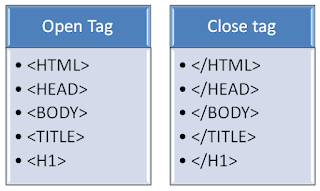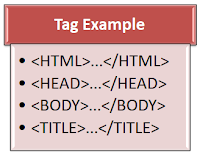
Lesson Plan: Unit - 04 Basic HTML Concepts
Subject: BELE2CFA: Computer Fundamentals And Applications
Topic of Study: Tags, Attributes, HTML, HEAD, BODY and TITLE tag
Grade/Level: Bachelor of SCIENCE
Objective: To understand tag and attributes with HTML, HEAD, BODY and TITLE tag
33.0 Tags
- The HTML code is write inside < and > brackets. — is called HTML element.
- Exa.
- Elements are usually made up of two tags: an opening tag and a closing tag.
- Each HTML element content will display in browser that enclosed within open tag and close tag.
- Tags act like as containers.
- In between tags, the written content will display by browser.
33.1 Attribute
- This is additional information for the element.
- It is a compound things: name and value.
- Syntax: name = value
- Example:
- Attribute name:
- It is kind of information that supply to element.
- Generally, it is written in lowercase.
- Attribute value:
- It is kind of value that supply with attribute name.
- Different element name has different value.
- Generally, it is written in double-quote and lowercase.
33.2 Html, Body, Head, Title tags:
- Syntax:
- Use
- HTML tag
- It is the root of an HTML document.
- It is indicate that this is HTML document.
- It is a container that contains all other HTML tags.
- HEAD tag
- It is a container that contains heading related HTML tags.
- Exa. title, style, script etc...
- Note: In HTML-5, there is no need to declare
- BODY tag
- It is indicate the body part of HTML document.
- It is a container that contains all other HTML tags.
- TITLE tag
- It is used to indicate the title of the HTML document.
- Attributes
- HTML tag
- No attributes
- HEAD tag
- No attributes
- BODY tag
- bgcolor : to set the background color of HTML document.
- Exa. bgcolor="#FFEEFF"
- background: to set the background image of HTML document.
- Exa. background="myphoto.jpg"
- text: to set the color of text in the HTML document.
- Exa. text="red"
- TITLE tag
- No attributes
- Example: "First.html"