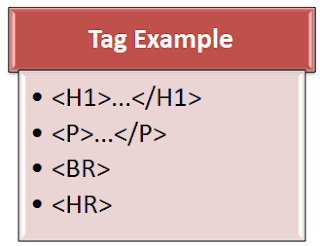Lesson Plan: Unit - 04 Basic HTML Concepts
Subject: BELE2CFA: Computer Fundamentals And Applications
Topic of Study: Heading tags, Break, Horizontal ruler and Paragraph tag
Grade/Level: Bachelor of SCIENCE
Objective: To understand tag and attributes with HTML, HEAD, BODY and TITLE tag
35.0 Heading tags, Break, Horizontal ruler and Paragraph tag
- Syntax:
- In this session, we will understand - H1 to H6, BR, HR and P tag.
- Exa.
- Use
- Heading Tag
- It is used to write different types of headings.
- Heading 1 describe most important heading and Heading 6 describe least important heading.
- It has main six types...
- Paragraph Tag
- It is used to define paragraph.
- Browser will add space before and after this tag.
- Break
- It is used to single line break (New Line).
- It is a special tag which has no close tag.
- So, it is called as empty tag.
- Horizontal Ruler
- It is used to draw a horizontal line or ruler.
- It is work like separator for the content in browser.
- Attributes
- Heading Tag
- align : To set alignment of given heading. It has four values...Left, Right, Center and Justify.
- Exa. align="Right"
- Paragraph Tag
- align : To set alignment of given heading. It has four values...Left, Right, Center and Justify.
- Exa. align="Right"
- Break
- No attributes
- Horizontal Ruler
- align : To set alignment of given heading. It has three values...Left, Right and Center. It is dependent on width attributes.
- Exa. align="Right"
- size: To set the height of horizontal line (in pixels).
- Exa. size ="3"
- width: To set the width of horizontal line (in percentage).
- Exa. width="50%"
- Example: "Second.html"
- Input
- Output