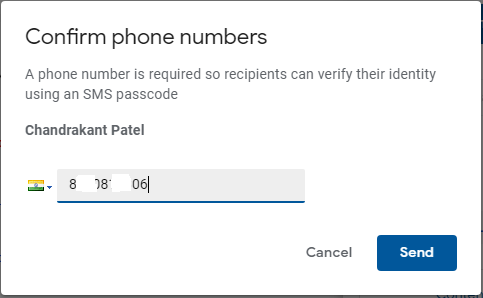Dear All,
This is new feature which help us to send a email with confidential way....means a email with some rights or permission to access the content which was attached with email.
In email, you can provide or send email with or without password to send (Mobile number is mandatory) and it expire within given deadline.
Wow ! lets see the step by step to learn new features of gmail.
Step 01: Click on compose button.
Step 02: Write an email with To, Subject and attachments with email.
Step 03: Click on True Confidential mode button.
Step 04: It will open a new dialog box where set your date / time with special two different options.
Step 05: Write a mobile number whom to sent email (Receiver mobile number)
Step 06: The email look like this and enjoy this feature.
Step 07: Click on Send button.
Note: The email options to copy, paste, download, print, and forward the message text and attachments will be disabled.
This is new feature which help us to send a email with confidential way....means a email with some rights or permission to access the content which was attached with email.
In email, you can provide or send email with or without password to send (Mobile number is mandatory) and it expire within given deadline.
Wow ! lets see the step by step to learn new features of gmail.
Step 01: Click on compose button.
Step 02: Write an email with To, Subject and attachments with email.
Step 03: Click on True Confidential mode button.
Step 04: It will open a new dialog box where set your date / time with special two different options.
A) Without password
B) With Password
Step 05: Write a mobile number whom to sent email (Receiver mobile number)
Step 06: The email look like this and enjoy this feature.
Step 07: Click on Send button.
Note: The email options to copy, paste, download, print, and forward the message text and attachments will be disabled.