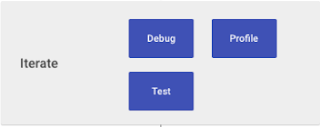Android #003
- Topic: Life Cycle of Android Application
The develop an app for Android is conceptually the same as other application platforms. The following phases is used to build an Android application in Android Studio.
- This is the phase you probably already finished using Download and Installed Android Studio 3.4.1.
- How to create a Project....
Phase 02: Write your app
- Now you can get to work. Android Studio includes a variety of tools and intelligence to help you work faster, write quality code, design an User Interface, and create resources for different device types.
- Resources means non-java code such as Themes, Fonts, etc.
Phase 03: Build and Run
- The android application can run or execute using Emulator or connected hardware or device.
- APK is a final output of android programming.
- You can also begin customizing your build.
- For example, you can create build variants that produce different types of APKs from the same project, and shrink your code and resources to make your APK file smaller.
Phase 04: Debug, profile, and test
- The debug is a process to detecting a different bug.
- The tester is a process to remove a error that was detected in debug phase.
- This is the iterative phase in which you continue writing your app but with a focus on eliminating bugs and optimizing app performance.
- To view and analyze various performance metrics such as memory usage, network traffic, CPU impact, and more, see Performance profiling tools.