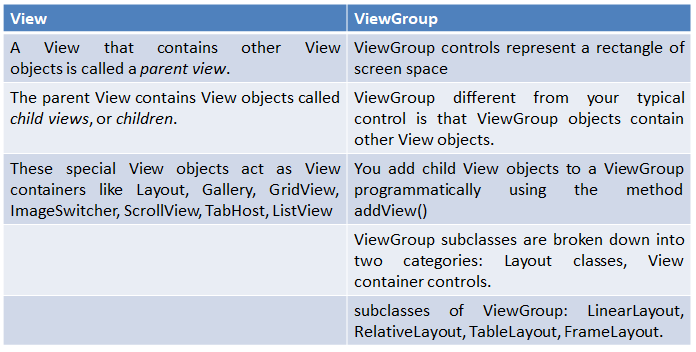Lesson Plan: Unit - 04
Subject: P15A2AAD - Android Application Development
Topic of Study: Organizing User Interface
Grade/Level: Master of Computer Applications
Objective: How to organized Parent and Child control using User Interface with its classes
Time Allotment: 55 Minutes
- Organizing User Interfaces
- All user interface controls, such as Button, Spinner, and EditText, derive from the View class.
- The classes derived from ViewGroup enable developers to display View objects on the screen in an organized fashion.
- Exa.
- Difference between View Vs. ViewGroup
- Exa.
- View Class Hierarchy
- Exa.
- Using the Hierarchy Viewer Tool
- In Eclipse:
- Launch your Android application in the emulator.
- Navigate to the Android SDK /tools directory and launch the Hierarchy Viewer.
- Choose your emulator instance from the Device listing.
- Select the application you want to view from the windows available.
- Click Load View Hierarchy button on the menu bar.
- In Android Studio (version 3.4.2):
- Hierarchy viewer Tool rename as Layout Inspector in Latest version of Android Studio.
- Tools > Layout Inspector